Samsung Galaxy S21 Ultra users have reported that they are experiencing blurry/out-of-focused images when they switch to the 1x zoom mode to take photos on their smartphones.
What surprises the users is that blurriness only occurs when using the 1x zoom. According to them, the other zoom modes such as 2x, 3x, 4x, and 5x photos are perfectly fine. If they try to take a photo in 1x mode, they cannot focus on the object they want.
Most of the time, the reason why the camera gets blurry when using the 1x zoom is a hardware failure of the camera unit. However, there are also software issues such as defective updates, and glitches that cause this problem.
In this guide, we will explain step-by-step how to fix the Samsung Galaxy S21 camera 1x blurry issue in 6 solutions.
Note: Solutions in this guide will work on any Samsung Galaxy S21 model (S21, S21 Plus, S21 Fe, and S21 Ultra models.)
Editor’s note: We created these instructions using a Samsung Galaxy S21 running Android 13. Depending on your device’s software version, some steps and menu positions may look slightly different.
Jumps Into
Fix 01: Reset Camera Settings
If there are misconfigurations on the camera of your Samsung Galaxy S21 that cause blurry images on 1x mode, then resetting the camera settings will fix the issue.
To reset camera settings, follow the steps below:
- Open the Camera app.
- Tap on the settings icon at the top left side.
- Scroll down and tap on “Reset camera settings”.
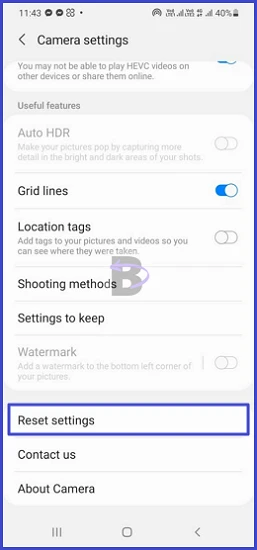
Fix 02 – Do a Software Update
Bugs that come with software updates can also cause the camera output to become blurry on the 1x zoom option, and unfortunately, once you update the Android software, there is no way to revert the update.
However, since Samsung often releases software updates addressing existing bugs, you can check for new updates and install if one is available.
Read Also: Samsung Galaxy S21 Software Update Tracker (Cont. Updating).
If you need instructions on checking for new updates, follow these steps:
- Open the “Settings” app.
- Tap on “Software update” (If your device’s Android version is newer than Android 12 Go to “Battery and device” care and tap on “Software update”).
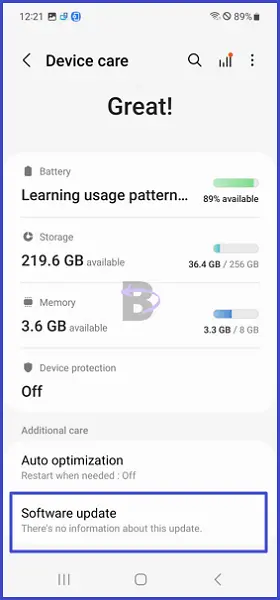
- Tap on the “Download and install” option.
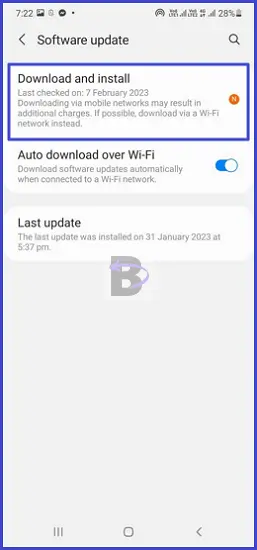
Now your Samsung Galaxy S21 will start looking for updates and it will let you know if it found any updates to install.
Fix 03: Disable “Scene Optimizer” Feature
The Scene optimizer is a feature that enhances the image quality based on the scene (detected by an AI). Based on our tests, disabling this feature somehow helps to fix the blurriness on the Samsung Galaxy S21 1x zoom mode.
So it is worth giving a try. Here is how you can disable the “screen optimizer” on your Samsung Galaxy S21:
- Open the “Camera” app.
- Tap on the Settings icon.
- On the top, there should be the “scene optimizer” feature. If it is already turned on, tap on the toggle to disable the feature.
- Then restart the camera app.
Fix 04: Switch Between Video and Photos (Temporary)
These are actually tricks rather than permanent solutions that you can try to fix the blur temporarily when you take photos in 1x mode.
While you are applying the other solutions given below, try these tricks to take perfect shots at any time:
- Switch to video mode, and switch back to photo mode again.
- Switch between zoom modes like from 2x to 1x and see if it helps to get the focus again.
Fix 05: Slightly Tap On the Camera Unit (Temporary)
This is another trick that a lot of Galaxy S21 Ultra users have done to temporarily fix the blurry images taken by 1x zoom mode.
What they did was slightly tap on the rear camera unit before taking photos in 1x mode. Try that out and see if it works.
The reason why this trick works is because of the hardware problem with the “telephoto lenses” and the “primary sensor” of the rear camera unit. When it works normally, it fails to move the lenses to focus correctly. Once you tap on the unit, it resets the lens and then the blurriness goes away.
Fix 06: Send Galaxy S21 to Replace Camera Unit
If none of the above solutions work, you need to take your Samsung Galaxy S21 to a Samsung repair center to fix the problem permanently.
If you are located outside the US region, there aren’t Samsung service centers in every area. So you might have to ship the device to replace the camera unit.
This will be easy if your device is still covered by the Samsung hardware warranty. Contact Samsung customer support, they will guide you on how to get the camera unit replaced from them. To find the nearest Samsung service center, go to the Samsung service locator page.
Comments are closed.